
Introduction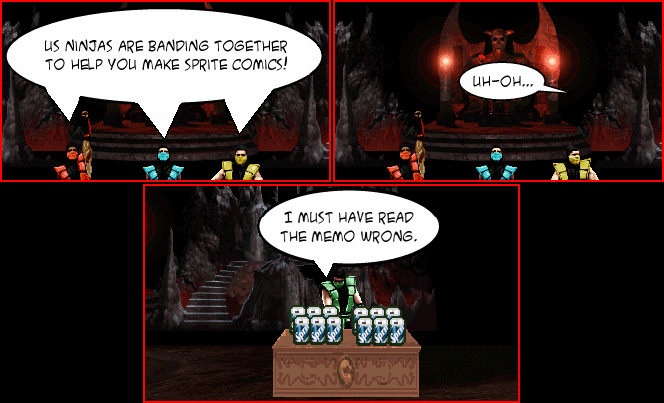 A lot of people have questions about making sprite comics. Hopefully this will be useful to someone and produce some high quality sprite comics! The best part is, you can do all this right from free programs on your computer like Paint; you don't need some $700 program just to make comics that you'll give away for free. Sprites Backgrounds Lettering Balloons Humor Finishing Sound Effects Lettering Part 2 Resources SpritesTo do that, you will need to get an arcade emulator, such as MAME, and the Mortal Kombat ROMs. IANAL, but ROMs are usually considered copyright infringement (unless the copyright on the game has expired). Usually you are permitted to have a backup of the game in case something goes wrong with your copy. Since most of the code within the Mortal Kombat arcade ROM is found within the PC or console versions, you could claim it within your rights to have the arcade ROM as a backup as long as you legally own an original. If you don't have these MK games, buy them on eBay, they don't go for very much and they're worth paying for. There are also Play-Station emulators out there, like EmuRayden, so if you want to rip anything from Mortal Kombat Mythologies: Sub-Zero, it's pretty easy. But enough about ripping. Please don't e-mail me asking where to get any ROMs, either. Once you found a sprite on a website you like, or once you have your emulator at a point where you want to take a screenshot, hit the print screen button. Go into Paint, and hit paste. It should look something like this: Sometimes, you will need graphics for something that aren't in the MK games. You can try and draw it yourself, or use a photo, but the ideal thing to do would be to find a sprite from another video game. If you need an orange, Pac-Man uses a different fruit in every level. Need a pizza? Play Ninja Turtles and grab a screenshot. How about a UFO? Think of Bart vs. the Space Mutants. There are thousands of video games out there, one of them is bound to have the sprite you need. It may take a little patience and resourcefulness to find it. If you're out of ideas, there are plenty of message boards that you can post to, and ask for a good place to find the sprite you need. Backgrounds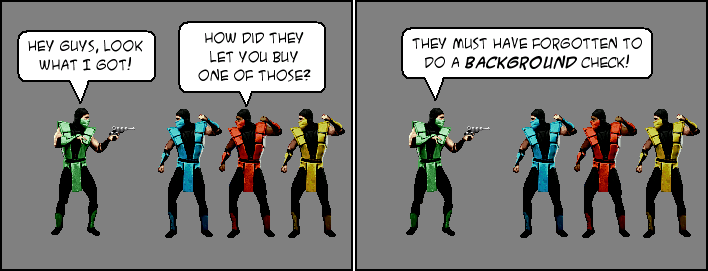 Like sprites, you can either rip them yourself or get them from websites. Either way, you'd better include one. See how empty everything feels without one? If you have Mortal Kombat 4 for the PC, you can get great screenshots of the background. Just follow these easy steps:
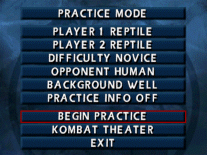  Simple enough, eh? Now you can paste the backgrounds of MK4 into a window in Paint. This looks better when done full screen mode, and then shrunken down using Microsoft Word (then hit print screen from Word, back into Paint). Don't ask me why, but for some reason Microsoft Word shrinks down images better than most art programs I've seen. Most of the classic MK backgrounds work pretty well, though, and they're easy to find on the websites. Also, people post their own custom backgrounds to websites and message boards. So if your scene requires it, there are Lin Kuei Headquarters and Black Dragon Headquarters backgrounds that people have created. If you're going to rip your own backgrounds, some things that should help out:
Lettering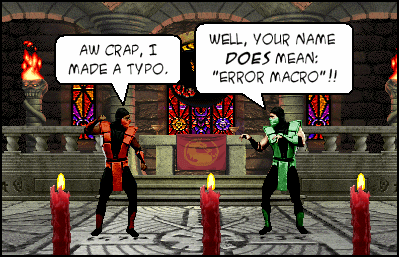 Yes, it's true. There's no excuse for bad spelling. Comics involve a lot of reading, and no one wants to read something that looks like it was written by a 3rd grader. Even if the rest of the comic is good, bad spelling will take away from it. Proofread your comics before you publish them. Ask one of your friends to check it over. Run a spell-checker on it. If I made a typo in one of my comics, I'd go back and fix it. While we're on that topic, punctuation is important too. Typing in all capital letters is acceptable for comics, and it's pretty interesting why. In real comics, they use all caps all the time. The reason for this is that some lower case letters (like j and y) have tails that fall below where the bottom of the letters are supposed to be. The comics industry knew they could avoid this by using all uppercase. The point of doing this is to make the word balloons take up as little space as possible, and keeping everything in caps does just that. The easiest way to start the lettering for your comic is to type it up in a word processor: 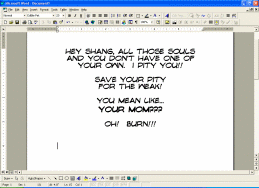 Notice that all the text is centered. This is important in order to keep your comics looking professional. Now you need to think about what font to put everything in. There is a great site called BlamBot which has both free and commercial fonts available. I usually use "ACME Secret Agent" (which is on their site), however in the sample above I used one called "Edible Pet". They're both nice because they look like what you would find in a real comic.  In order to give my fonts that smooth look to them, I go into the Windows Control Panel, and hit Display Settings. It's different for each version of Windows, but you should see an option for "Smooth Font Display" somewhere in the appearance tab. Usually, I'll type everything up at 20 point, hit print screen, paste it into paint, cut it from there and paste it back into Word as an image, and shrink it down by 50%. This gives it a really nice look it just doesn't otherwise have at 10 point. Of course, you could do something different entirely. For one my comics, Project: Ogmorth, just about all the text was ripped from the video game Comix Zone. What a perfect blend of video games and comic books, to make for the perfect font for any sprite comic. I have ripped and arranged for you the Comix Zone character map, so anyone that has the patience to use these in one of their comics now has the opportunity to do so. Balloons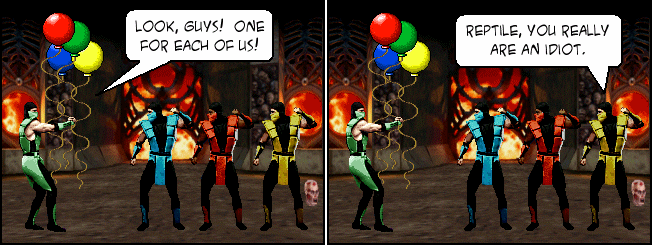 There are many different fancy ways to do word balloons, but here's the tried-and-true method that's also the simplest:
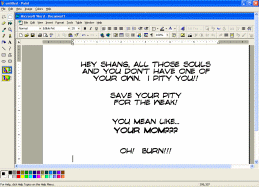 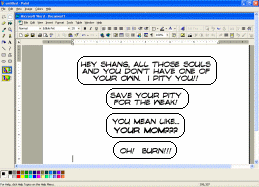 Some people prefer rectangle, some round, I tend to go for "rounded rectangular". I think it looks the nicest and tends not to get in the way like the other choices do. It's up to you which one you want for your comic. Here's what to watch out for:
Humor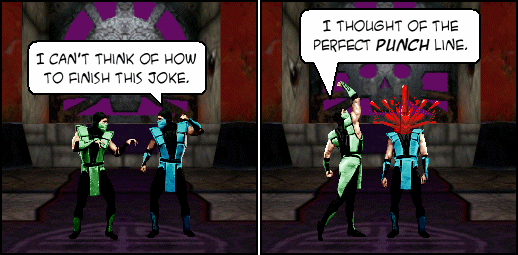 OK, it's like this. Think if your joke is funny, before you post it. Maybe it's a pun, maybe it's a visual gag, something. One thing I do is have the characters talk about something for the first couple panels, then at the very end, you find out that what they had discussed had some hidden meaning. This really doesn't sound so funny, when it's being talked about all seriously. Just go and have fun with it, my advice is to:
FinishingFirst, let's set a transparent color to anything other than white. White transparency will cause problems (like Johnny Cage's shoes are white, the word balloons are white), and we certainly don't want transparent sprites or word balloons, so let's choose blue. From the toolbar on the left:  Choose the bottom one, as illustrated, to make it so that Paint will use a color of your choice to be transparent. Next, choose dark blue by right-clicking on it on the pallete bar at the bottom: 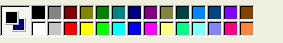 Then, color the space around the sprites and word balloons: 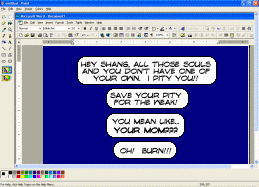 Go into your Paint window with the background: 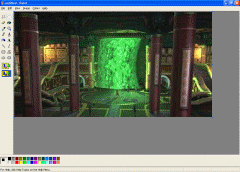 Paste the sprites onto it, using the same color for transparency you used around the word balloons: Paste the word balloons onto it, using the same color for transparency as before: Add the world balloon tail: And you've finished your first panel! Do the same thing for the rest of your panels (if there are any more), and you're done. To save your image, first save it as a BMP. If you save it as a GIF first, you may lose a lot of quality that you can never get back. So don't make that mistake, play it safe, and start it out as a BMP. Next, install PowerDesk 98. This is a free program, that comes with a bunch of stuff. I don't use any of it, except for this one feature: Image format conversion. It will install shortcuts on your desktop and start menu, which you can delete - you don't need them. Once you've installed the program, and you right-click on your sprite comic (as a Windows Bitmap, *.bmp file) you can go to Power Desk -> Convert. A window comes up and lets you choose the different formats. Always use GIF as it tends to load faster than JPEG and works for more people than PNG. You'll notice that it's created a crappy looking GIF image. Now, open up your original BMP in Paint. Open up the GIF in Paint. Copy your BMP and paste it over your GIF. Much better looking, right! Now you're ready to take your comics and upload/post/email or whatever them. Sound Effects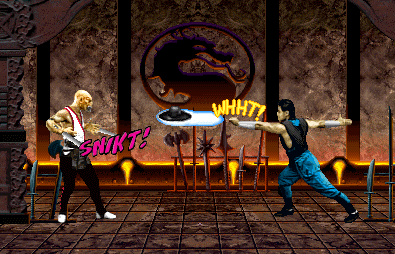 These are great for the action scenes. They really bring your comic to life. If you're really dedicated to your sprite comics, you can make your own sound effects (using the fonts at BlamBot), or you can use ones that I ripped and put up here. Click here to get the sound effects! Click here to get the second batch of sound effects! (Posted Dec. 10, 2004) Lettering (Part 2) There is another aspect of lettering is a fun thing to play around with. This is Mortal Kombat, and there are a lot of fights. When people fight, they are usually mad; and when people are mad, they usually yell. When I have yelling, I don't just like to have a bigger font. I like to change the font to something that suits their personalities. In this comic with Liu Kang (as a dragon), the font used looks more Chinese, thanks to the "Manga Temple". "IglooCaps" works well for Sub-Zero above. Here's a couple more examples: 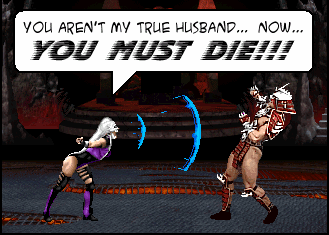 In this panel, where Sindel learns that Kahn isn't her "true" husband, just by reading her words she seems to rip off all of Shao Kahn's skin with her screaming, ala one of her MK3 fatalities. The font "Slipstream" works well here. 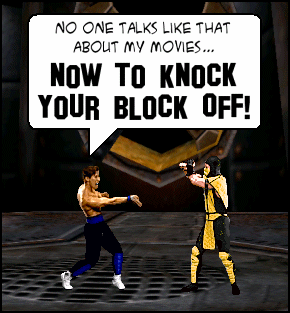 This matches Johnny Cage's words perfectly. Why does it seem to suit him so well? The font name is "Hollywood Hills", that should explain it. 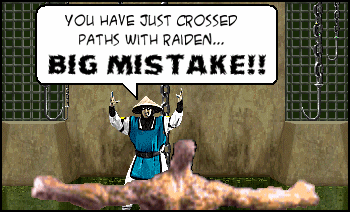 A big thundering font for the God of thunder. Though the font's name is "FireCat", it seems to have both thunder and lightning in it. You can get all these fonts for free, (just search Google), and hopefully this will inspire you to find more fonts that match the character's personalities. To me, having just a bigger font would be kind of boring, and this is a good way to spice up your comics. Resources |